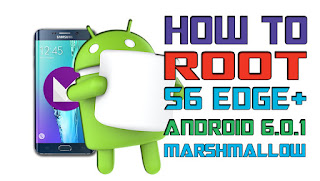 Before
continuing with this video practical tutorial, you must know that
neither MYMOBITIPS nor myself are we responsible for what may happen to
your Samsung Galaxy S6 Edge Plus, in addition to inform and warn you
that this process root TWRP Recovery and flashes up to 0x1 counter flashing KNOX, which besides losing the updates via OTA, you miss or be the official warranty terminal if time were still in warranty void. Once informed of this, if you get to have the Recovery modified from which to get things as great as Rooting the terminal, repair the problem Deep Sleep, flash Roms cooked any Galaxy S6, Note 5 or even ports of Samsung Galaxy S7 Edge, then surely I invite you to follow the practical tutorial video that I leave at the head of this post.
Before
continuing with this video practical tutorial, you must know that
neither MYMOBITIPS nor myself are we responsible for what may happen to
your Samsung Galaxy S6 Edge Plus, in addition to inform and warn you
that this process root TWRP Recovery and flashes up to 0x1 counter flashing KNOX, which besides losing the updates via OTA, you miss or be the official warranty terminal if time were still in warranty void. Once informed of this, if you get to have the Recovery modified from which to get things as great as Rooting the terminal, repair the problem Deep Sleep, flash Roms cooked any Galaxy S6, Note 5 or even ports of Samsung Galaxy S7 Edge, then surely I invite you to follow the practical tutorial video that I leave at the head of this post.Requirements to be considered for the modified Recovery and Root on Samsung Galaxy S6 Edge Plus
This tutorial is suitable for any Samsung Galaxy S6 Edge Plus whatever the model or version of it, also can say that this tutorial is valid for any Samsung Galaxy S6 Edge Plus SM-G928 Whatever the final letter of the same. For example, this tutorial is done with the SM-G928F although it is valid for all these models:
- SM-G928c
- SM-G928C7
- SM-G928F
- SM-G928G
- SM-G928I
You must have installed Samsung drivers correctly on your PC and battery Samsung Galaxy S6 Edge Plus 100 x 100 of its load.
Files needed to flash the TWRP Recovery and Root get the Samsung Galaxy S6 Edge Plus
- Download Odin 3.10.7
- TWRP Recovery for the Samsung Galaxy S6 Edge Plus . (File to flash by Odin)
- beta SuperSU.zip
I procedure for flashing the TWRP Recovery and Root get the Samsung Galaxy S6 Edge Plus
The first thing we do is copy the downloaded ZIP of SuperSU in the previous step to any directory of the internal memory of the Samsung Galaxy S6 Edge Plus. Once this is done, we will quench completely the Samsung Galaxy S6 Edge Plus and back to light mode Recovery from which we will Wipe cache partition. (To enter Recovery will leave the terminal off and will bind pressing volume up more Home more Power).
Once this is done select Power OFF and waited about ten seconds to turn the SamsungGalaxt S6 Edge Plus, this time in Download mode, this or get pressing volume less more Home More Power, when we leave the blue warning screen we press Volume Up .
Now Run Odin, in the AP box select the downloaded TWRP Recovery in the previous step. Make sure the options Odin, as I show in the attached video, the box is not checked Repartition while the AUTO either Reboot box must be ticked.
Now we connect the Samsung Galaxy S6 Edge PC Plus we open Odin and only left for us to click on the Start button and wait until the process is completed successfully and Odin we report the word PASS.
The Device will we be left on the screen Download to get out of it we click while the button Volume least more Home More Power, this time, as soon as you turn off the screen quickly will loose that combination for the volume up more Home's Power and so enter the TWRP Recovery newly installed.
TWRP Recovery and since only we will be left to click on the Install option and select the zip of SuperSU for Rooting the Samsung Galaxy S6 Edge Plus.
Reboot option and users already be Root and have the TWRP Recovery flashed.

Enregistrer un commentaire